
Access by other subjects to the tax information box: what you need to know
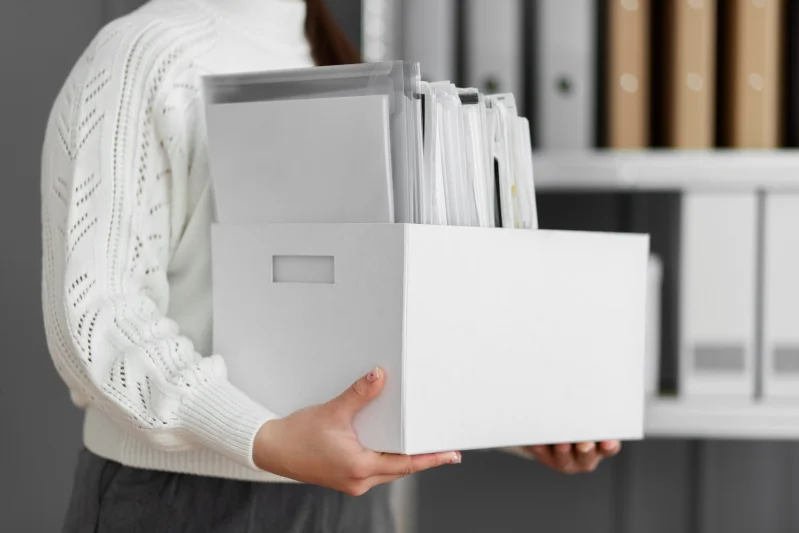
A tax entity in the Czech Republic that has the right to access the tax information box may also allow another individual to access it. However, to gain access to the DIS, an individual needs to provide their identity.
A person with authorization to access a taxpayer’s tax information box must decide how much access another person has.
The tax information box allows individuals to submit documents to the tax authority. The advantage lies in pre-populating certain views in the tax information box with the processed data. For example, communication with the land cadastre is an undeniable advantage.
How do you access the DIS, and what can you find there?
The taxpayer can access the tax information box on the website Mojedane.cz. After logging in, a menu of all available tax information boxes will appear on the screen. The main page displays those tax information boxes in which the registered person is an authorized person, as well as the personal tax information box of the registered person.
After selecting a tax item, a registered person can view information about personal tax accounts, forms, and documents.
The “Personal Tax Accounts” section displays information about current balances broken down by individual taxes. Please note that the tax information block displays data for the current year and the four previous years. You can examine each individual account in more detail. For example, on a specific date, you can view account turnover or account status.
In the “Form” section, you can process and send the application. This section shows the available forms, those in progress, and those submitted through the tax information window.
Information about documents is available in the “Documents” section. This enables the taxpayer to track the status of the filed document or the date of its delivery to the IRS. The transfer of information about the electronic declaration submitted via the data box and its contents from the tax administrator’s archive to DIS+ is only possible upon request. Once you submit your request, the system will automatically display the requested files.
What else can you do with the DIS?
You can also manage notifications in the tax information block. The tax administrator automatically sends notifications to the taxpayer in the tax information block – for example, about the approaching deadline for paying a tax or the approaching deadline for filing a return. After reading the notice, the taxpayer can mark the message as read.
You can also edit notifications in the settings. For instance, you can establish a deadline for the notification’s delivery and choose whether to send it solely to the tax information box or to an email address.
How to get started with 360 WEDO?
Send us the form and our specialist will contact you shortly




